GTA 5 For Android by GameHub Emulator

If you want to play GTA 5 for Android, then this article is for you. People like you want to play GTA 5 on mobile, but it’s not easy to play GTA 5 on mobile. You shouldn’t be worried about it, cause I will give you the easiest way to download & play GTA 5 on your mobile. I will explain & everything that you need to play GTA 5. Before you download anything, there are some important things you should know.
Can You Play GTA 5 on Android?
Yes, you can play GTA 5 mobile on an Android device, but not in the way most people expect. Rockstar Games has never officially released GTA 5 for Android. You can play the game through streaming, fan-made versions, or emulators. You can see cloud gaming apps, fan-made versions, demo versions, etc.
However, the most effective and reliable way is to play on an Emulator. You can find many emulators to play with, but one of the best is GameHub, which enables you to run GTA 5 on your Android device. This isn’t a demo or fan-made project; it’s the full official game, but it is in offline mode. You can’t play online. The only way to play online is that you have purchase this game from Rockstars, Origin, or Steam.


GTA 5 For Android Device Requirements
If you want to run GTA 5 for Android smoothly, your device should meet at least these requirements:
Android version 10.0 or higher
Minimum 6 GB RAM
Octa-core processor (Snapdragon 720G, Helio G95 or better). If you have a Snapdragon 8th gen, then you may get better results.
At least 60 GB of free storage space. Cause it will be the full official game, hope you know about the game size.
Stable internet connection (if you want to play online)
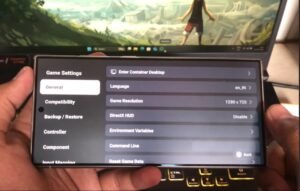
GTA 5 for Android: Online or Offline
The fan-made GTA 5 for Android is in offline mode. But, if you want the full experience with missions and online multiplayer, you need to buy it from a stream, Xbox Cloud Gaming, Steam Link, Origin, etc platform.
Read More:- Top 5 Action Mobile Games of 2024
Features of GTA 5 for Android (Fan-Made Version)
There are lots of fan-made versions of GTA 5. Anyone who knows intermediate development can make gta 5 fan-made version. Every mod is different from one another. Generally, you can see an Open-world Los Santos environment, vehicles, weapons, and character controls optimized for touch. Sometimes you can play missions and free roam modes. Graphics won’t be good. Controller support in some versions
Beware of Fake Mods
There are hundreds of APK files on the internet claiming to be GTA 5 for Android full version. These are fake and may harm your device with malware. Always remember, Rockstar has never released any official GTA 5 APK. So don’t get scammed and hacked. You should always avoid installing fake mods.
Now I will show you how you can download & install GTA 5 on your mobile by using Gamehub Emulator.


GTA 5 For Android Installation & Download Process
- Download the GameHub emulator from their official site. Here is the link: Click Here.
- Install the emulator on your Android phone.
- Now you need a GTA 5 game file. You will download GTA 5 from torrent sites if you want to play it offline. Or if you want to play this online, then you have to buy it from streaming platforms.
- You will just download the game file. And simply extract your files like you do for a PC. If you know how to install GTA 5 on pc, then it’s the same process. The Gamehub emulator is just like a pc. It will give you the Windows 10 emulation.
- Just follow these steps and open it. Here is the download link for GTA 5 offline. Click Here
- Launch and enjoy the original version of GTA 5 mobile.

Why is GTA 5 for Android Not Official Yet?
GTA 5 is a massive open-world game designed for consoles and PCs. Mobile devices, even though powerful today, still can’t fully handle such heavy graphics and processing. Rockstar has released GTA: Vice City, San Andreas, and GTA 3 officially for mobile, but GTA 5 is only available via emulators and cloud gaming.
Tips for a Better GTA 5 Mobile Experience
Use a Bluetooth controller for smoother gameplay.
Always play on WiFi (5GHz) to reduce lag.
Adjust graphics settings inside the emulator for best performance. You should keep the lower settings to get a better experience.
Keep your device cool – long sessions can cause overheating
FAQs About GTA 5 for Android
- Can I download GTA 5 APK for free?
No. All APK files claiming to be GTA 5 are fake. The only real way is via cloud gaming or emulators.
- Is GTA 5 mobile online?
Fan-made demo version is offline, but the GTA 5 emulator version can be played online.
- Which emulator is best for GTA 5 on Android?
GameHub is one of the best options, along with Steam Link.
- Is GTA 5 mobile safe to download?
Yes, if you use official emulators or cloud apps. Do not download random APK files.

If you need temp phone number, our service provides access to a wide range of temporary numbers for various purposes, including registration on websites and receiving SMS.
Temporary phone numbers are a great solution for those who want to maintain their privacy . Many people use them for online shopping, social media, and other internet activities to keep their main phone number private and secure . Furthermore, temporary phone numbers are also useful for businesses that require a local presence in different areas without the need for physical offices.
In addition to their practical uses, temporary phone numbers are also relatively easy to set up and are available for purchase from many telecommunications providers . This ease of setup has contributed to their widespread adoption among people of all ages and backgrounds . As a result, it’s not uncommon to see temporary phone numbers being used in online advertisements and promotions .
One of the primary benefits of using temporary phone numbers is the added layer of security they provide against identity theft and fraud . By using a temporary phone number, individuals can protect their personal contact information from being compromised in the event of a data breach. This is especially important for online activities such as shopping and banking . Additionally, temporary phone numbers can also help to reduce the amount of spam calls and texts that can be potentially harmful or dangerous.
Another benefit of temporary phone numbers is their flexibility and ability to be used in conjunction with other security measures. For example, temporary phone numbers can be used for online dating or social media . They can also be used in conjunction with antivirus software and firewalls. Moreover, temporary phone numbers can be easily changed or replaced if they are compromised or no longer needed .
Temporary phone numbers work by providing a virtual phone number that can be used to receive calls and messages . This virtual phone number can be created using specialized software or hardware. Once obtained, the temporary phone number can be used immediately . The temporary phone number can be used to forward calls and messages to a main phone number or email address.
In terms of technology, temporary phone numbers use short message service (SMS) to send and receive texts . They can be accessed through a website or app . Furthermore, temporary phone numbers can be used with a variety of devices and platforms . As a result, temporary phone numbers are a convenient and secure way to communicate .
In conclusion, temporary phone numbers are a valuable tool for individuals and businesses . They offer a range of benefits and advantages . As technology continues to evolve, it’s likely that temporary phone numbers will become even more integrated with other communication tools and services. In the future, we can expect to see new and emerging trends and developments.
Additionally, temporary phone numbers will continue to be a popular solution for communication and transactions. As the use of temporary phone numbers becomes more widespread and common , we can expect to see new opportunities and challenges . Nevertheless, the benefits of temporary phone numbers make them a convenient and practical solution.
Многие компании используют сувенирная продукция с логотипом в качестве маркетингового инструмента для продвижения своего бренда.
товары, созданные специально для того, чтобы привезти их домой после путешествия. Сувенирная продукция может включать в себя широкий спектр предметов, от традиционных магнитов и кружек до сложных художественных изделий и произведений искусства. Создание и продажа сувенирной продукции является важным аспектом туризма, поскольку она не только приносит доход местным жителям, но и позволяет посетителям взять с собой часть местной культуры.
Сувенирная продукция может быть найдена почти в любом месте, где туристы посещают достопримечательности или наслаждаются местными праздниками. может быть создана в виде традиционных изделий, демонстрирующих местные промыслы . Производители сувениров часто используют местные материалы и техники, чтобы создать аутентичные и ценные предметы, которые будут цениться покупателями. Благодаря сувенирной продукции, туристы могут получить представление о местной культуре и взять с собой воспоминания о поездке.
Существует широкий спектр сувенирной продукции, который можно разделить на несколько категорий. Традиционная сувенирная продукция, включающая народные промыслы и ремесла, очень популярна среди туристов . Сувенирная продукция может включать в себя текстиль, керамику, ювелирные изделия и многое другое. отражает местную культуру и традиции .
Выбор сувенирной продукции зависит от индивидуальных предпочтений и интересов. другие ищут уникальные и эксклюзивные предметы . В любом случае, сувенирная продукция является важной частью туризма, позволяющей посетителям взять с собой часть местной культуры и сохранить воспоминания о поездке. Благодаря сувенирной продукции, местные жители могут продемонстрировать свои традиции и умения .
Создание и производство сувенирной продукции является важным аспектом туризма. кооперации между местными предприятиями и туристическими организациями помогают развивать сувенирную индустрию. Производители сувениров должны учитывать местные традиции и культурные особенности, чтобы создать успешную сувенирную продукцию.
Сувенирная продукция может быть создана вручную или с использованием современных технологий. современные производственные линии позволяют создавать большое количество сувениров за короткое время . Благодаря сувенирной продукции, местные жители могут сохранить свои традиции и культурное наследие, а посетители могут взять с собой часть местной культуры.
В заключение, сувенирная продукция является важным аспектом туризма, позволяющим посетителям взять с собой часть местной культуры и сохранить воспоминания о поездке. может быть создана в виде уникальных и ценных предметов, которые будут цениться покупателями. Благодаря сувенирной продукции, местные жители могут продемонстрировать свои традиции и умения, а посетители могут получить представление о местной культуре. может быть создана с использованием местных материалов и техник.
Коммерческий автотранспорт в лизинг обеспечивает бизнесу необходимые транспортные средства без значительных первоначальных затрат . Это особенно важно для начинающих бизнесов, которым требуетсяflexible решение для управления транспортными потребностями без лишних затрат . Компании, выбирающие лизинг, могут сосредоточиться на основном бизнесе, не отвлекаясь на покупку и содержание автомобилей .
Лизинг коммерческих автомобилей позволяет бизнесу оптимизировать свои затраты, избегая крупных расходов на покупку автомобилей . Это особенно ценно для тех компаний, которые стремятся минимизировать риски, связанные с владением автотранспортом . Кроме того, лизинг позволяет компаниям_focus на своих основных бизнес-процессах, а не тратить время и ресурсы на управление флотом .
Существует несколько типов лизинговых соглашений для коммерческого автотранспорта, каждое из которых обеспечивает ??? варианты оплаты и условия аренды, позволяя компаниям выбрать наиболее подходящий вариант. Одним из наиболее распространенных типов лизинга является операционный лизинг, который позволяет бизнесу использовать автомобиль без необходимости его покупки, что может быть выгодно для компаний с ограниченным бюджетом . Другой тип лизинга – финансовый лизинг, который предполагает, что компания арендует автомобиль с обязательством покупки его в конце срока лизинга .
При выборе лизинговой компании для коммерческого автотранспорта, компании должны тщательно оценить репутацию и опыт лизинговой компании на рынке . Это особенно важно для тех компаний, которые хотят иметь возможность оперативно решать любые вопросы, связанные с эксплуатацией автомобилей. Кроме того, компании должны задавать вопросы о процедурах технического обслуживания и ремонта автомобилей, предлагаемых лизинговой компанией .
купить грузовик в лизинг https://kommercheskij-transport-v-lizing2.ru/gruzovye-avtomobili/
GTA 5 download please